Grade Curve Calculator: Simplifying the Curve
Grade curve calculator can be an emotional rollercoaster. Whether you’re a student nervously anticipating your final scores or an educator trying to distribute grades fairly, the process can feel complex and even overwhelming. Enter the grade curve calculator, a tool designed to streamline this process and make things a whole lot more transparent and approachable.
If you’ve been curious about what a grade curve calculator is, how it works, or how it can benefit you, you’re in the right place. This blog is your ultimate guide, breaking it all down into simple terms and actionable tips.
What is a Grade Curve Calculator?
To understand a grade curve calculator, let’s first examine grade curving itself. When teachers “curve the grades,” they adjust students’ scores to create a more balanced distribution. It’s often used if a test or assignment proves unusually difficult, leaving many students with lower scores than expected. By curving grades, educators shift the scale to ensure fairness.
Think of a grade curve calculator as the math-savvy best friend of educators and students alike. Instead of manually crunching numbers to apply a curve, the grade curve calculator does the heavy lifting for you. It quickly processes data like raw scores and desired average grade, then adjusts the distribution accordingly.
Whether you’re setting the curve as a teacher or just exploring your potential grade trajectory as a student, this tool makes life easier.
Why Curving Grades Matters
Before we get too deep into the technicalities, it’s worth asking the big question: why curve grades at all? Great question! Here are a few common reasons:
Adjusting for Test Difficulty: Sometimes tests genuinely end up being tougher than anticipated. A grade curve ensures scores reflect effort rather than a harsh grading scale.
Encouraging Fairness: Students don’t all have the same starting points, and curving grades can level the playing field.
Motivating Students: When the grading system feels fairer, students often feel encouraged to keep trying rather than giving up.
This is where a grade curve calculator shines. It ensures the process is fair and free from bias, giving everyone a clearer sense of where they stand.
How Does a Grade Curve Calculator Work?
If you’re wondering how this magical tool operates, don’t worry—we’ve got you covered.
A grade curve calculator typically requires a few basic inputs:
- The list of student grades: Simply enter the raw scores from your class.
- Desired average or median: What final distribution are you aiming for?
- Type of curve: Decide whether you want to use a bell curve, add fixed points, or apply a linear improvement.
Once you’ve added these details, the calculator works its magic. It applies the necessary mathematical adjustments and provides you with the revised grades. Here’s the best part: it removes human error, so the results are accurate and reliable.
Who Can Benefit from a Grade Curve Calculator?
Still wondering if this tool is for you? Spoiler alert: it probably is. But just to clarify things further, here’s a closer look at who will find a grade curve calculator particularly useful:
Teachers and Professors: Handling dozens (or even hundreds) of grades can be stressful. A grade curve calculator saves time and ensures fairness while avoiding manual mistakes.
Students: Unsure where your grade stands after a rough exam? Using a grade curve calculator can give you an estimate, helping you plan your next steps.
Teaching Assistants: Often tasked with grading, TAs can benefit from this tool when adjusting scores for class consistency.
Parents and Tutors: Understanding how a student’s grades might shift can help you support them better, both mentally and academically.
There’s no denying it. Whether you’re grading or being graded, this tool offers clarity in a process that’s often fraught with anxiety.
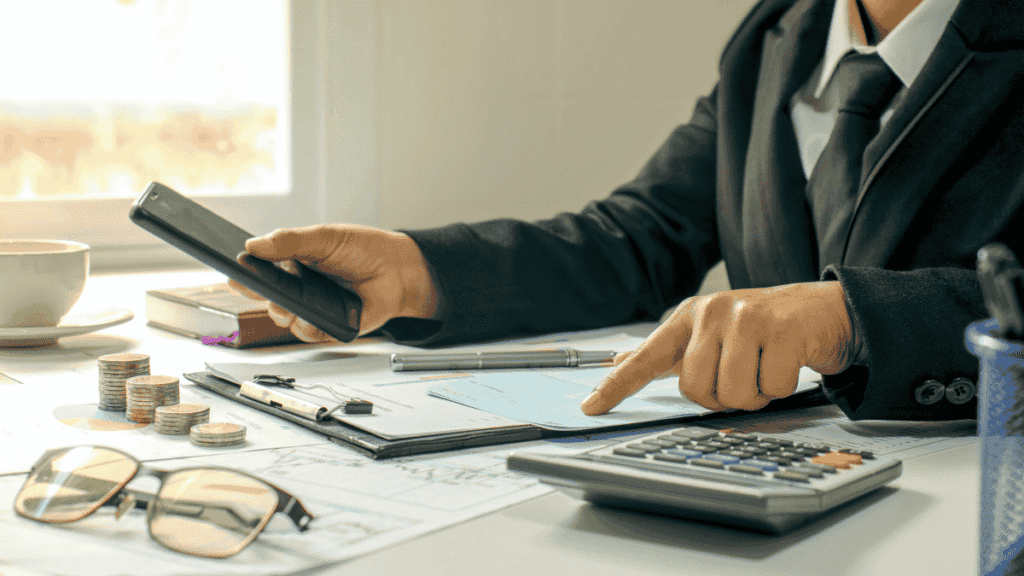
Different Types of Grade Curves Explained
Not all grading curves are alike. Depending on what’s needed, there are various types of curve approaches you could use with your grade curve calculator. Here’s a breakdown of the most common:
1. The Bell Curve
The bell curve is easily one of the most recognizable methods. It shifts scores to fit a normal distribution, with most students receiving average grades and fewer students achieving very high or very low scores. This method is highly objective, making it popular in larger classes or competitive fields.
2. Linear Adjustment
Linear adjustment adds a fixed number of points to everyone’s score. For example, if the highest score was an 87, the teacher might add 13 points across the board to normalize the scale.
3. Custom Weighting
This method allows educators to weigh certain assignments or tests more heavily to reflect their importance. A grade curve calculator simplifies this process by letting you assign percentages to different components.
4. Dropped Scores
Curving doesn’t always mean adjusting scores upward. Sometimes, teachers opt to “drop” the lowest score from a group of tests or assignments to give students a bit of breathing room.
Your choice depends on the grading policies at hand and the specific needs of your classroom. No matter which method you choose, a grade curve calculator ensures the math is fast, accurate, and transparent.
Tips for Using a Grade Curve Calculator Effectively
If you’re new to using a grade curve calculator, here are a few handy tips to keep in mind:
Understand the Grading Policy: Before you start, make sure the grading curve aligns with your syllabus or institutional policies.
Communicate Clearly: When applying a grade curve, clearly explain the process and reasoning to students. Transparency builds trust.
Input Data Carefully: Double-check numbers before entering them into the grade curve calculator to avoid data entry errors.
Experiment with Settings: Play around with different methods within the calculator to see what produces the most equitable results.
Evaluate the Results: After applying a curve, take a step back and analyze the new grade distribution. Does it align with your goals?
Using a grade curve calculator isn’t just about plugging in numbers. With the right approach, it can become a powerful tool for promoting fairness and encouraging growth.
The Advantages of a Grade Curve Calculator
If you’re still on the fence about whether to try a grade curve calculator, here are some key advantages to consider:
- Saves Time: Why spend hours calculating manually? This tool can process grades within seconds.
- Removes Bias: The standardization ensures results are impartial and driven purely by data.
- Promotes Fairness: It’s an easy way to adjust scores without penalizing students excessively.
- Accessible for All: Most grade curve calculators are intuitive and user-friendly, even for beginners.
Where to Find a Good Grade Curve Calculator
There are plenty of options, from free online tools to premium software. Look for a grade curve calculator that offers a variety of curving methods and an interface that’s simple to navigate. Many platforms also allow you to save or export results directly, which is a bonus for maintaining records.
Final Thoughts
At its core, a grade curve calculator is about taking something complicated and making it simple, fair, and actionable. Whether you’re an educator managing a mountain of grades or a student trying to understand how your scores might change, this tool offers clarity and confidence.
By leveraging the power of data, you take the guesswork out of grading. And when grades are distributed fairly, both academic and emotional outcomes improve. After all, a fair system isn’t just about numbers. It’s about creating an environment where learning is meaningful and effort is recognized.
Now it’s your turn. Give a grade curve calculator a try and experience the difference for yourself. Sometimes, the right tool is all it takes to turn stress into success.